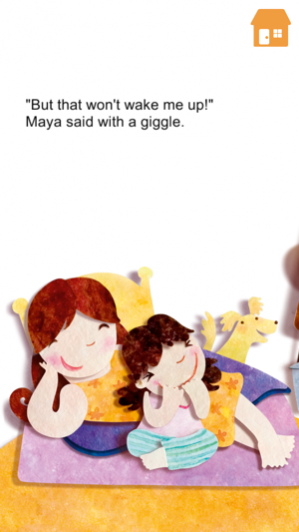NIDO FORTIGROW - Wake Me Up 4.1
Free Version
Publisher Description
The winner of 2012 Filipino Readers’ Choice Award for children’s books is now available on the App Store! Join Maya and her Nanay think of ways to wake up early the next morning. Enjoy tapping illustration elements with your child to reveal sounds & animation! Whimsically written by mother-and-daughter team Annie Pacaña-Lumbao and Anelka Lumbao, this book features Liza Flores’ charming illustrations using a collage of acrylic on paper, assembled like paper tole. Watch these illustrations come alive as you interact with the pages. ●●● FEATURES ●●● Kid-tested Story – But That Won’t Wake Me Up! is a story made for children and approved by children. The story and illustrations were tested with more than a hundred schoolchildren who gave their feedback and thoughts about the story and art. Interactive – Immerse yourself in every page of But That Won’t Wake Me Up!’s digital narrative. Manipulate different characters and objects to see how they react. Watch your child interact and discover the different interactions throughout the story. Sounds and Visuals – But That Won’t Wake Me Up! is complete with colorful visuals, a playful musical score, and interesting sound effects to delight every reader. Narration – Listen to the story in two languages! Narrations can be toggled between English and Filipino.
Oct 25, 2018 Version 4.1 Improved error messages
About NIDO FORTIGROW - Wake Me Up
NIDO FORTIGROW - Wake Me Up is a free app for iOS published in the Reference Tools list of apps, part of Education.
The company that develops NIDO FORTIGROW - Wake Me Up is Adarna House Inc.. The latest version released by its developer is 4.1. This app was rated by 1 users of our site and has an average rating of 4.0.
To install NIDO FORTIGROW - Wake Me Up on your iOS device, just click the green Continue To App button above to start the installation process. The app is listed on our website since 2018-10-25 and was downloaded 42 times. We have already checked if the download link is safe, however for your own protection we recommend that you scan the downloaded app with your antivirus. Your antivirus may detect the NIDO FORTIGROW - Wake Me Up as malware if the download link is broken.
How to install NIDO FORTIGROW - Wake Me Up on your iOS device:
- Click on the Continue To App button on our website. This will redirect you to the App Store.
- Once the NIDO FORTIGROW - Wake Me Up is shown in the iTunes listing of your iOS device, you can start its download and installation. Tap on the GET button to the right of the app to start downloading it.
- If you are not logged-in the iOS appstore app, you'll be prompted for your your Apple ID and/or password.
- After NIDO FORTIGROW - Wake Me Up is downloaded, you'll see an INSTALL button to the right. Tap on it to start the actual installation of the iOS app.
- Once installation is finished you can tap on the OPEN button to start it. Its icon will also be added to your device home screen.